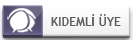Merhaba Millet Ben Burak Bugün Sizlere MyBB'de Konu İçindeki Butonların İconlarının Nasıl FontAwesome Yapabileceğinizi Göstericem.
1. Sitenizde FontAwesome'un Yükleyiniz [ Font Awesome Kullanımı]
2. Temalar&Şablonlar Temalar
Temalar  Global.css'de Yandaki Kodu .postbit_buttons > a:link, Aratınız ve Aşağıda Gördüğünüz Kodları Bulunuz.
Global.css'de Yandaki Kodu .postbit_buttons > a:link, Aratınız ve Aşağıda Gördüğünüz Kodları Bulunuz.
3. Üsteki Kodları Altaki Kodlar İle Değiştiriniz
 Ekran Görüntüsleri
Ekran Görüntüsleri


1. Sitenizde FontAwesome'un Yükleyiniz [ Font Awesome Kullanımı]
2. Temalar&Şablonlar
 Temalar
Temalar  Global.css'de Yandaki Kodu .postbit_buttons > a:link, Aratınız ve Aşağıda Gördüğünüz Kodları Bulunuz.
Global.css'de Yandaki Kodu .postbit_buttons > a:link, Aratınız ve Aşağıda Gördüğünüz Kodları Bulunuz.Kod:
.postbit_buttons > a:link,
.postbit_buttons > a:hover,
.postbit_buttons > a:visited,
.postbit_buttons > a:active {
display: inline-block;
padding: 2px 5px;
margin: 2px;
font-size: 11px;
background: #eee url(images/buttons_bg.png) repeat-x;
border: 1px solid #ccc;
color: #555;
}
.postbit_buttons > a:hover {
border-color: #bbb;
}
.postbit_buttons a span {
padding-left: 20px;
display: inline-block;
height: 16px;
background-image: url(images/buttons_sprite.png);
background-repeat: no-repeat;
}
.postbit_buttons a.postbit_find span {
background-position: 0 0;
}
.postbit_buttons a.postbit_reputation_add span {
background-position: 0 -20px;
}
.postbit_buttons a.postbit_email span {
background-position: 0 -40px;
}
.postbit_buttons a.postbit_website span {
background-position: 0 -60px;
}
.postbit_buttons a.postbit_pm span {
background-position: 0 -80px;
}
.postbit_buttons a.postbit_quote span {
background-position: 0 -100px;
}
.postbit_buttons a.postbit_multiquote span {
background-position: 0 -120px;
}
.postbit_buttons a.postbit_multiquote_on span {
background-position: 0 -140px;
}
.postbit_buttons a.postbit_edit span {
background-position: 0 -160px;
}
.postbit_buttons a.postbit_qdelete span {
background-position: 0 -180px;
}
.postbit_buttons a.postbit_qrestore span {
background-position: 0 -200px;
}
.postbit_buttons a.postbit_report span {
background-position: 0 -220px;
}
.postbit_buttons a.postbit_warn span {
background-position: 0 -240px;
}
.postbit_buttons a.postbit_purgespammer span {
background-position: 0 -540px;
}
.postbit_buttons a.postbit_reply_pm span {
background-position: 0 -260px;
}
.postbit_buttons a.postbit_reply_all span {
background-position: 0 -280px;
}
.postbit_buttons a.postbit_forward_pm span {
background-position: 0 -300px;
}
.postbit_buttons a.postbit_delete_pm span {
background-position: 0 -320px;
}
a.button:link,
a.button:hover,
a.button:visited,
a.button:active {
background: #0f0f0f url(images/tcat.png) repeat-x;
color: #fff;
display: inline-block;
padding: 4px 8px;
margin: 2px 2px 6px 2px;
border: 1px solid #000;
font-size: 14px;
}
a.button.small_button {
font-size: 13px;
margin: 0;
padding: 3px 6px;
}
a.button span {
padding-left: 20px;
display: inline-block;
background-image: url(images/buttons_sprite.png);
background-repeat: no-repeat;
}
a.button.new_thread_button span {
background-position: 0 -340px;
}
a.button.new_reply_button span {
background-position: 0 -360px;
}
a.button.closed_button span {
background-position: 0 -380px;
}
a.button.rate_user_button span {
background-position: 0 -400px;
}
a.button.add_buddy_button span {
background-position: 0 -440px;
}
a.button.remove_buddy_button span {
background-position: 0 -480px;
}
a.button.add_ignore_button span {
background-position: 0 -460px;
}
a.button.remove_ignore_button span {
background-position: 0 -500px;
}
a.button.report_user_button span {
background-position: 0 -520px;
}3. Üsteki Kodları Altaki Kodlar İle Değiştiriniz
Kod:
.postbit_buttons a span:before {
content: "";
display: inline-block;
font-family: FontAwesome;
font-weight: normal;
font-size: inherit;
text-rendering: auto;
-webkit-font-smoothing: antialiased;
-moz-osx-font-smoothing: grayscale;
margin-right: 5px;
font-size: 12px;
}
.postbit_buttons a.postbit_find span:before {
content: "\f002";
}
.postbit_buttons a.postbit_reputation_add span:before {
content: "\f067";
}
.postbit_buttons a.postbit_email span:before {
content: "\f0e0";
}
.postbit_buttons a.postbit_website span:before {
content: "\f0ac";
}
.postbit_buttons a.postbit_pm span:before {
content: "\f199";
}
.postbit_buttons a.postbit_quote span:before {
content: "\f10e";
}
.postbit_buttons a.postbit_multiquote span:before {
content: "\f055";
}
.postbit_buttons a.postbit_multiquote_on span:before {
content: "\f056";
color: #DB1304;
}
.postbit_buttons a.postbit_edit span:before {
content: "\f044";
}
.postbit_buttons a.postbit_qdelete span:before {
content: "\f00d";
}
.postbit_buttons a.postbit_qrestore span:before {
content: "\f067";
}
.postbit_buttons a.postbit_report span:before {
content: "\f0a1";
}
.postbit_buttons a.postbit_warn span:before {
content: "\f0e3";
}
.postbit_buttons a.postbit_purgespammer span:before {
content: "\f071";
}
.postbit_buttons a.postbit_reply_pm span:before {
content: "\f112";
}
.postbit_buttons a.postbit_reply_all span:before {
content: "\f122";
}
.postbit_buttons a.postbit_forward_pm span:before {
content: "\f064";
}
.postbit_buttons a.postbit_delete_pm span:before {
content: "\f00d";
}
a.button:link,
a.button:hover,
a.button:visited,
a.button:active {
background: #0f0f0f url(images/tcat.png) repeat-x;
color: #fff;
display: inline-block;
padding: 4px 8px;
margin: 2px 2px 6px 2px;
border: 1px solid #000;
font-size: 14px;
}
a.button.small_button {
font-size: 13px;
margin: 0;
padding: 3px 6px;
}
a.button span:before {
content: "";
display: inline-block;
font-family: FontAwesome;
font-weight: normal;
font-size: inherit;
text-rendering: auto;
-webkit-font-smoothing: antialiased;
-moz-osx-font-smoothing: grayscale;
margin-right: 5px;
}
a.button.new_thread_button span:before {
content: "\f086";
}
a.button.new_reply_button span:before {
content: "\f075";
}
a.button.closed_button span:before {
content: "\f00d";
}
a.button.rate_user_button span:before {
content: "\f123";
}
a.button.add_buddy_button span:before {
content: "\f007";
}
a.button.remove_buddy_button span:before {
content: "\f00d";
}
a.button.add_ignore_button span:before {
content: "\f1f6";
}
a.button.remove_ignore_button span:before {
content: "\f0f3";
}
a.button.report_user_button span:before {
content: "\f0a1";
} Ekran Görüntüsleri
Ekran Görüntüsleri