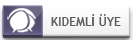PHP Kod:
[b]Site Adresi :hilesehri.com[/b]
[b]MyBB Sürümü :1.6.8[/b]
[b]Sorun açıklaması :Ben Pro Paket Posbit Kullanıyorum.Çerceve Ekledim Fakat. Bu Sefer Çerceve rankla birleşti ve kötü duruyor.
Şuan Postbit Böyle Avatarın Çercevesiyle rank birleşik.[/b]

Ama Şu Şekil Olmasını İstiyorum yani rankla çerçevenin ayrılmasını:






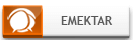
 gerekiyorsa postbit şablonununda codlarını verebilirim.
gerekiyorsa postbit şablonununda codlarını verebilirim.