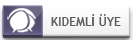(26-10-2014, Saat:01:16)WampiR Adlı Kullanıcıdan Alıntı: Herhangi bir bozukluk söz konusu değil. Avatar eklentisini kurup, ayarların aktifleştiğinden emin olun lütfen. Yinede çözüm olmazsa hesap açıp adminlik verin.
Hesabını açtım. Mesaj atıyorum Site http://www.Sanalware.Net