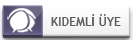Kolay gelsin arkadaşlar. Can sıkıntısından yaptığım bir editi sizinle paylaşacağım.
Değiştirmeden önce yedek alınız.
Öncelikle ekran görüntüsünü ekleyeyim:

Anlatım _____________________________________
1.Adım : Temalar kısmından yeni bir css oluşturun. Adını pmMeter.css koyun.
Gelişmiş Dğzenleme Sekmesine tıklayın ve aşağıdaki kodları komple yapıştırın :
2. Adım : private_pmspace şablonunu açın ve içindeki herşeyi silin. Daha sonra aşağıdaki kodları içine yapıştırın :
3. Adım : private şablonunu açın be bulun :
Bulduğunuzkodu kesin ve kestiğiniz kısmı 2 (iki) satır altta olan :
kodunun altına yapıştırın.
İşlemler bu kadar. Hayırlı olsun.
Not : Anlatım default temaya göre yapılmıştır. İşlem sonunda alacağınız hatalardan ve oluşacak sorunlardan TakaharaShujin nickli üye sorumlu tutulamaz!
Değiştirmeden önce yedek alınız.
Öncelikle ekran görüntüsünü ekleyeyim:

Anlatım _____________________________________
1.Adım : Temalar kısmından yeni bir css oluşturun. Adını pmMeter.css koyun.
Gelişmiş Dğzenleme Sekmesine tıklayın ve aşağıdaki kodları komple yapıştırın :
Kod:
.pmMeterWrap {
position: relative;
margin: 5px 0px 0px; /* Just for demo spacing */
background: #bbb;
border:1px solid #aaa;
-moz-border-radius: 3px;
-webkit-border-radius: 3px;
border-radius: 3px;
padding: 2px 3px 3px 2px;
-webkit-box-shadow: inset 0 -1px 1px rgba(255,255,255,0.3);
-moz-box-shadow : inset 0 -1px 1px rgba(255,255,255,0.3);
box-shadow : inset 0 -1px 1px rgba(255,255,255,0.3);
}
.pmMeterWrap p {
color: #333333;
margin:0;
padding:3px 5px 7px;
}
.pmMeter {
position: relative;
margin: 5px 5px 0px; /* Just for demo spacing */
background: #fff;
border:1px solid #aaa;
-moz-border-radius: 3px;
-webkit-border-radius: 3px;
border-radius: 3px;
padding: 5px 0px 5px 0px;
-webkit-box-shadow: inset 0 -1px 1px rgba(255,255,255,0.3);
-moz-box-shadow : inset 0 -1px 1px rgba(255,255,255,0.3);
box-shadow : inset 0 -1px 1px rgba(255,255,255,0.3);
}
.pmMeter > span {
text-align:center;
display: block;
height: 100%;
-webkit-border-top-right-radius: 3px;
-webkit-border-bottom-right-radius: 3px;
-moz-border-radius-topright: 3px;
-moz-border-radius-bottomright: 3px;
border-top-right-radius: 3px;
border-bottom-right-radius: 3px;
-webkit-border-top-left-radius: 3px;
-webkit-border-bottom-left-radius: 3px;
-moz-border-radius-topleft: 3px;
-moz-border-radius-bottomleft: 3px;
border-top-left-radius: 3px;
border-bottom-left-radius: 3px;
background-color: rgb(43,194,83);
background-image: -webkit-gradient(
linear,
left bottom,
left top,
color-stop(0, rgb(43,194,83)),
color-stop(1, rgb(84,240,84))
);
background-image: -moz-linear-gradient(
center bottom,
rgb(43,194,83) 37%,
rgb(84,240,84) 69%
);
-webkit-box-shadow:
inset 0 2px 9px rgba(255,255,255,0.3),
inset 0 -2px 6px rgba(0,0,0,0.4);
-moz-box-shadow:
inset 0 2px 9px rgba(255,255,255,0.3),
inset 0 -2px 6px rgba(0,0,0,0.4);
box-shadow:
inset 0 2px 9px rgba(255,255,255,0.3),
inset 0 -2px 6px rgba(0,0,0,0.4);
position: relative;
overflow: hidden;
margin-left:5px;
}
.pmMeter > span:after, .animate > span > span {
content: "";
position: absolute;
top: 0; left: 0; bottom: 0; right: 0;
background-image:
-webkit-gradient(linear, 0 0, 100% 100%,
color-stop(.25, rgba(255, 255, 255, .2)),
color-stop(.25, transparent), color-stop(.5, transparent),
color-stop(.5, rgba(255, 255, 255, .2)),
color-stop(.75, rgba(255, 255, 255, .2)),
color-stop(.75, transparent), to(transparent)
);
background-image:
-moz-linear-gradient(
-45deg,
rgba(255, 255, 255, .2) 25%,
transparent 25%,
transparent 50%,
rgba(255, 255, 255, .2) 50%,
rgba(255, 255, 255, .2) 75%,
transparent 75%,
transparent
);
z-index: 1;
-webkit-background-size: 50px 50px;
-moz-background-size: 50px 50px;
background-size: 50px 50px;
-webkit-animation: move 2s linear infinite;
-moz-animation: move 2s linear infinite;
-webkit-border-top-right-radius: 8px;
-webkit-border-bottom-right-radius: 8px;
-moz-border-radius-topright: 8px;
-moz-border-radius-bottomright: 8px;
border-top-right-radius: 8px;
border-bottom-right-radius: 8px;
-webkit-border-top-left-radius: 20px;
-webkit-border-bottom-left-radius: 20px;
-moz-border-radius-topleft: 20px;
-moz-border-radius-bottomleft: 20px;
border-top-left-radius: 20px;
border-bottom-left-radius: 20px;
overflow: hidden;
}
.animate > span:after {
display: none;
}
@-webkit-keyframes move {
0% {
background-position: 0 0;
}
100% {
background-position: 50px 50px;
}
}
@-moz-keyframes move {
0% {
background-position: 0 0;
}
100% {
background-position: 50px 50px;
}
}
.orange > span {
background-color: #f1a165;
background-image: -moz-linear-gradient(top, #f1a165, #f36d0a);
background-image: -webkit-gradient(linear,left top,left bottom,color-stop(0, #f1a165),color-stop(1, #f36d0a));
background-image: -webkit-linear-gradient(#f1a165, #f36d0a);
}
.red > span {
background-color: #f0a3a3;
background-image: -moz-linear-gradient(top, #f0a3a3, #f42323);
background-image: -webkit-gradient(linear,left top,left bottom,color-stop(0, #f0a3a3),color-stop(1, #f42323));
background-image: -webkit-linear-gradient(#f0a3a3, #f42323);
}
.nostripes > span > span, .nostripes > span:after {
-webkit-animation: none;
-moz-animation: none;
background-image: none;
}2. Adım : private_pmspace şablonunu açın ve içindeki herşeyi silin. Daha sonra aşağıdaki kodları içine yapıştırın :
Kod:
<div class="pmMeterWrap">
<p>Mesaj kotanızı %{$spaceused} kullanmışsınız. Geriye kullanabileceğiniz %{$spaceused2} kadar bir alan kaldı.<br />
Kotanız dolduğunda eğer temizlemezseniz yeni gelecek özel mesajları göremezsiniz!</p>
<div class="pmMeter">
<span style="width: {$spaceused}%">{$belowhalf}</span>
</div>
</div>3. Adım : private şablonunu açın be bulun :
Kod:
{$pmspacebar}Kod:
</table>İşlemler bu kadar. Hayırlı olsun.
Not : Anlatım default temaya göre yapılmıştır. İşlem sonunda alacağınız hatalardan ve oluşacak sorunlardan TakaharaShujin nickli üye sorumlu tutulamaz!